You can configure Billing Central to automatically execute certain processes. This might be your entire billing process or specific stages of the billing process. For more information on how to configure and enable this feature, see Setting up the Automation of Billing Central Processes.
The following diagram illustrates the stages of the billing process that you can automate.
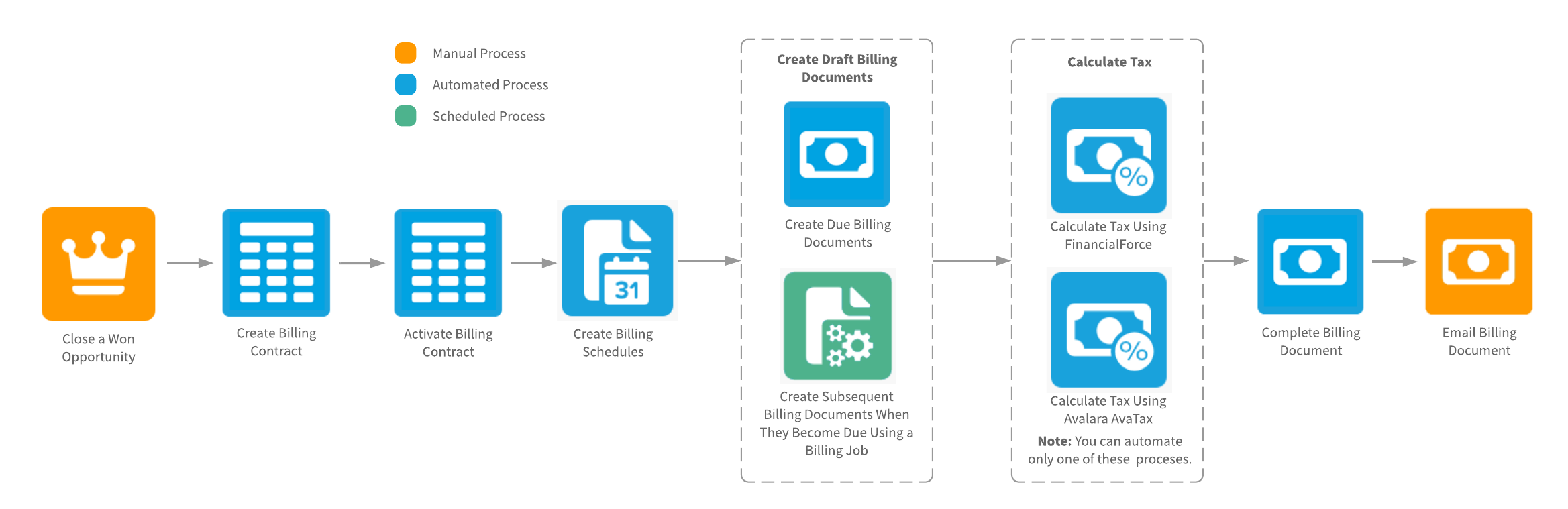
Example 1: Automatically Complete Billing Documents Created After Closing an Opportunity
If you use the Opportunity to Billing Contract integration and you define your opportunity products with the relevant Billing Central information, you don't need to review the billing contracts and billing documents. In that case, you might want to automate the entire flow, from activating the contracts to completing the billing documents.
In this case, enable the following:
- Automatically Activate Billing Contracts
- Automatically Create Due Billing Documents from Contracts
- Automatically Calculate Tax
- Automatically Complete Billing Documents
Example 2: Automatically Calculate Tax on Billing Documents Created from a Billing Contract
If you review billing contracts before activating them manually, you might want to automatically create due billing documents![]() Billing documents that have the Billing Date field set to today's date or before today's date. and calculate tax on them. You can select either Avalara AvaTax or FinancialForce for tax calculation. Once tax is calculated, you can review the billing documents and perform other actions, such as consolidating them, before eventually completing the draft billing documents.
Billing documents that have the Billing Date field set to today's date or before today's date. and calculate tax on them. You can select either Avalara AvaTax or FinancialForce for tax calculation. Once tax is calculated, you can review the billing documents and perform other actions, such as consolidating them, before eventually completing the draft billing documents.
In this case, enable the following:
- Automatically Create Due Billing Documents from Contracts
- Automatically Calculate Tax