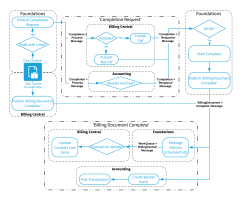Several Foundations publications and subscriptions are provided as features to enable FinancialForce Accounting transactions to be created when you complete a billing document:
|
App |
Feature |
Description |
|---|---|---|
| Accounting | FFA Publications and Subscriptions | Creates the FinancialForce Accounting publications required to complete billing documents. |
| Accounting | Check Billing Documents Can Post to FFA | Creates the FinancialForce Accounting publications and subscriptions to validate that billing documents will post successfully upon completion. |
| Billing Central | BC Publications and Subscriptions | Creates the FinancialForce Billing Central publications required to complete billing documents. |
| Foundations | Publications and Subscriptions | Creates the Foundations publications and subscriptions required to complete billing documents. |
For information about enabling features in Feature Console, see Enabling and Disabling Features.
When you click Complete or Convert to Credit Note on a billing document, several messages are passed between Foundations, Billing Central, and Accounting.
Click the image to expand it.
Completion Process Message
Foundations publishes this message when you click the Complete button on a draft billing document. Information published includes:
- Record ID
- Identifier of the Billing Document Completion Status record
- Process Status
- Billing Document record
Completion Response Message
Billing Central
- Document Number
- Billing Document record
- Record ID
- Identifier of the Billing Document Completion Status record
- Process Status
- Contract Number
- Company Name
If the billing document fails Accounting's own validation, Accounting publishes the error messages.
Foundations subscribes to the completion response message
- Completion Status
- Document Status
Billing Document Complete Message
When Foundations publishes the Billing Document Complete message, Accounting and Billing Central subscribe to that message to post accounting transactions and update related contract line items. This information is included in the publication:
- Document Number
- Billing Document record
- Record ID
- Identifier of the Billing Document Completion Status record
- Process Status
- Analysis Item 1 - Analysis Item 4, each with their Record ID and Reporting Code
- Line Items with their Names and Analysis Item 1 - Analysis Item 4
These fields are populated by the related subscription:
|
Object |
Field |
|---|---|
| Billing Document | Accounting Transaction |
| Accounting Company | |
| Match Type | |
| Outstanding Value | |
| Period | |
| Posting Error | |
| Posting Status | |
| Year | |
| Billing Document Line Item | Match Type |
| Outstanding Value |