The search box in the header of the FinancialForce Help enables you to search for and find the information you need. You can use this feature as an alternative to selecting topics in the contents pane.
To search the Help:
- Type your search term or terms into the search box.
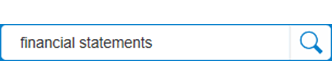
- Press Enter on your keyboard or click
 to display a list of topics containing your search term or terms.
to display a list of topics containing your search term or terms.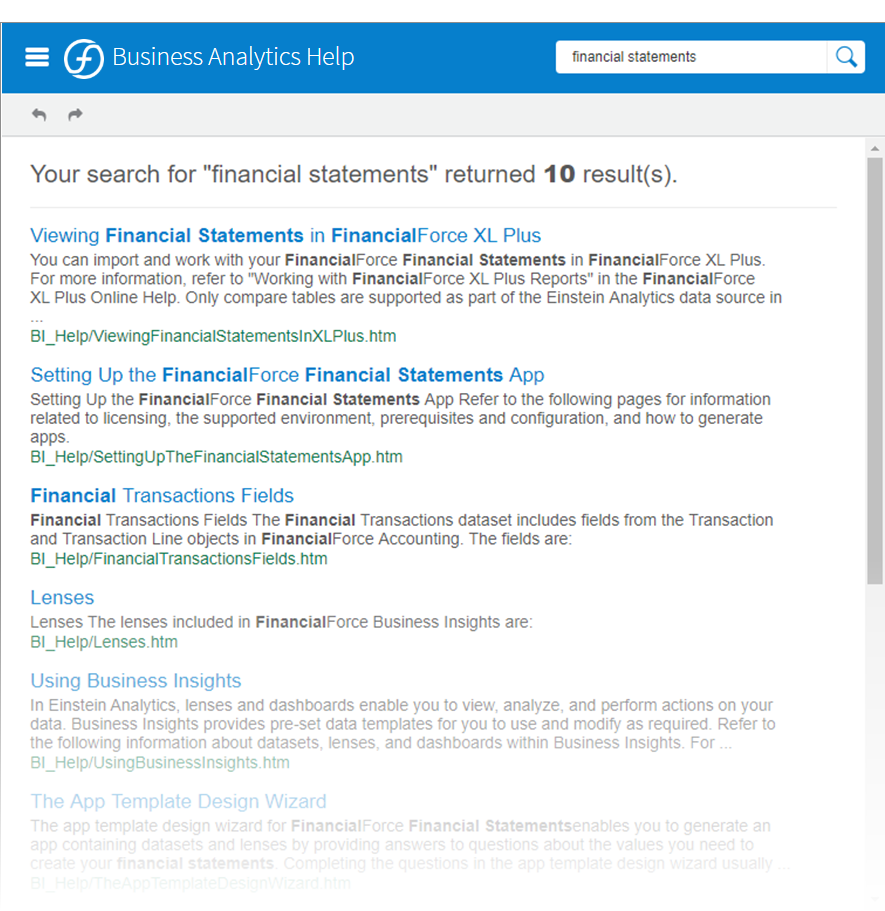
-
Click a topic name to open the topic. Your search term or search terms are highlighted.
- To remove the highlights, click
 in the header.
in the header. - To print the current topic, click
 in the header.
in the header. - To return to the search results, click your browser's back button.
- To remove the highlights, click