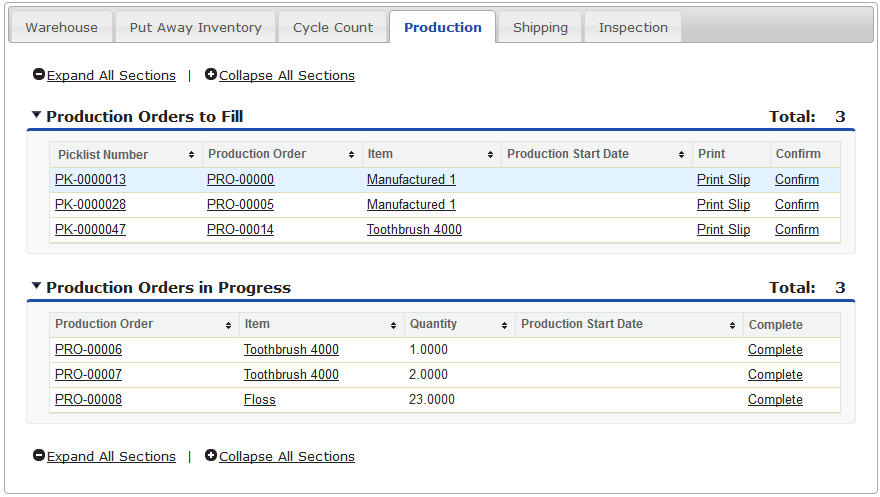The Production tab enables you track production orders that have been created as a result of a sales order for an item that is a manufactured kit![]() An item that consists of several other items which must undergo a process before they are turned into the product sold to the customer. For instance, if a table is sold as an assembled item it may consist of a table top and four legs which must be assembled before shipping to the customer. .You can print and confirm the pick list for the production order and mark it as complete when the items has been picked and assembled. From this tab you can also view the picklist, production order and item to be produced.
An item that consists of several other items which must undergo a process before they are turned into the product sold to the customer. For instance, if a table is sold as an assembled item it may consist of a table top and four legs which must be assembled before shipping to the customer. .You can print and confirm the pick list for the production order and mark it as complete when the items has been picked and assembled. From this tab you can also view the picklist, production order and item to be produced.
Hover over an area for information about what it does. For further information, click the tab that you want information about.
To return to this page, click this page in the contents pane or the back button on your browser.