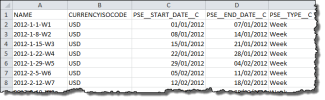To import time periods:
- Define the exact time periods you want to work with in a CSV
 Comma Separated Values file.
Comma Separated Values file.In this example several time periods of the type Week are created.
- Import the CSV file using the Salesforce Data Loader Tool.
For more information about importing data using the Salesforce Data Loader Tool, see the Salesforce documentation.
To create a single time period:
- Click the Time Periods tab.
- Click New.
- Complete the fields described in Time Period Fields.
- Click Save.