A source object is an object (on your Salesforce organization) whose records you want to include in revenue recognition. For example, if you want to use FinancialForce PSA with Revenue Management, your source objects might include Project and Milestone.
You can have one or more primary source objects, and up to three additional levels of related source objects. The primary objects and related source objects must be in a master-detail or lookup relationship in your organization. Revenue Management users must have at least read access to the source objects.
Revenue Management needs to access data about the source records, such as when a project starts, when it ends, and how much revenue is involved. To give Revenue Management access to this data, your administrator creates mappings to fields on the source objects. Revenue Management stores these mappings and relationships in settings records.
In a simple PSA example, the primary object could be Project and the Level 2 source object could be Milestone, but more complex hierarchies are also possible as shown here.
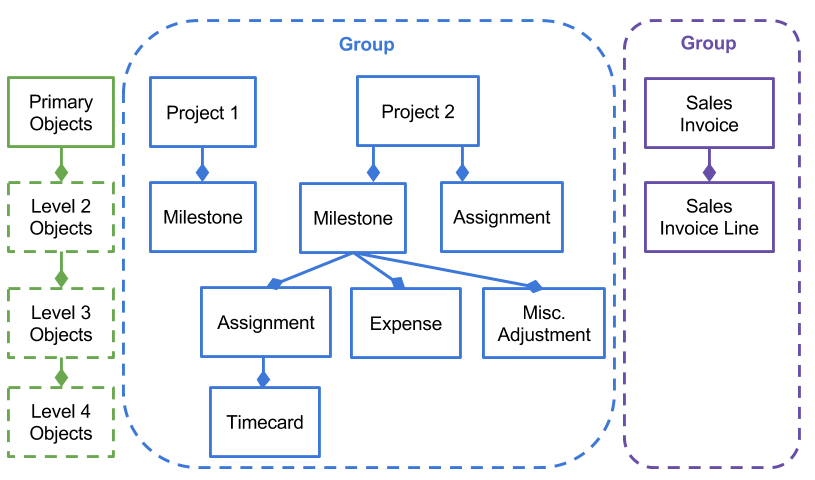
All settings records that have the same source object at primary level form a group, as shown in the diagram above. Each group has a separate source object tab on the Recognize Revenue and Forecast Revenue pages.
Understanding Settings and Templates for your Source Objects
You must create a settings record for each source object![]() An object (in your Salesforce organization) whose records you want to include in revenue recognition. For example, if you want to use FinancialForce PSA with Revenue Management, your source objects might include Project and Milestone. in your organization, but you only need to create templates for those source objects for which you want to forecast or recognize revenue.
An object (in your Salesforce organization) whose records you want to include in revenue recognition. For example, if you want to use FinancialForce PSA with Revenue Management, your source objects might include Project and Milestone. in your organization, but you only need to create templates for those source objects for which you want to forecast or recognize revenue.
For example, if your source objects are PSA's Project (Primary object), Milestone (Level 2 object), Assignment (Level 3 object) and Timecard (Level 4 object), you must create a settings record for each one. But if you are only going to recognize revenue on timecards, you only need to create a template for timecards and associate it with the Timecard settings record. When you subsequently recognize revenue on timecards, the source records displayed on the Recognize Revenue page will reflect this hierarchical structure with values rolled up to each parent.
See About Settings Records and What is a Template? for more information about settings and templates.