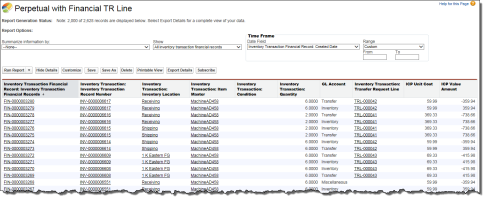Transfer Requests
The Transfer Requests tab enables you to create and manage requests to transfer inventory from one warehouse to another. Your administrator may have created an approval process for transferring inventory from one location to another.
You can change the ownership code on an inventory location on a transfer request. The transfer is complete after the inbound transfer is received.
When you change the ownership code on an inventory location on a transfer request, inventory transaction financial records and inventory transaction perpetual records are now created.
The first inventory transaction perpetual record shows the original Ownership code and that the quantity in the old location has been decreased by the quantity in the transaction. The second inventory transaction perpetual record shows the new ownership code and the quantity in the new location has increased by the quantity in the transaction.
The first set of inventory transaction financial records decreases inventory by the quantity and amount of the transaction and increases the values in the Transfer Request by the same quantity and amount.
The second set of inventory transaction financial records increases inventory by the quantity and amount of the transaction and reduces the values in the Transfer Request by the same quantity and amount.
On completion of a transfer request:
- If the Destination Ownership field on the transfer request is empty, the ownership code on the inventory position does not change.
- The Ownership field on the inventory position changes to the value in the Destination Ownership field of the transfer request.
- The Ownership field on the outbound inventory transaction perpetual record is set to the value in the Source Ownership field of the transfer request.
- The Ownership field on the inbound inventory transaction perpetual record is set to the Destination Ownership field of the transfer request.
For information about transferring items,