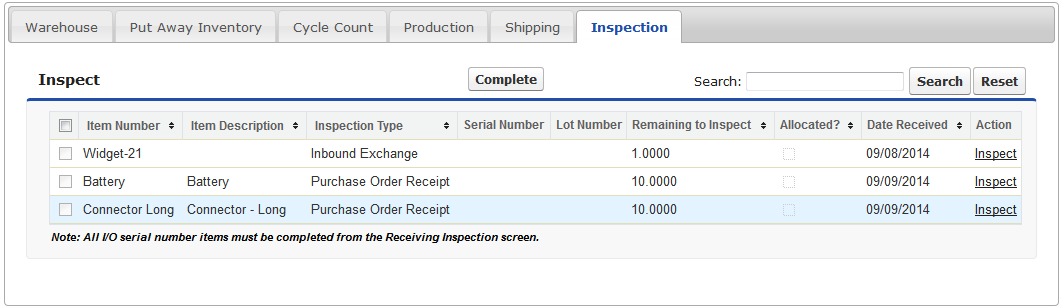Action Queues Inspection Tab
The inspection tab lists the inspections to be carried out on items that have been received and enables you to perform and confirm such inspections. Items that require an inspection are not added to the inventory until the inspection is carried out and as such cannot be sold or stored until this task is complete.
Hover over an area for information about what it does. For further information, click the tab that you want information about.
To return to this page, click this page in the contents pane or the back button on your browser.