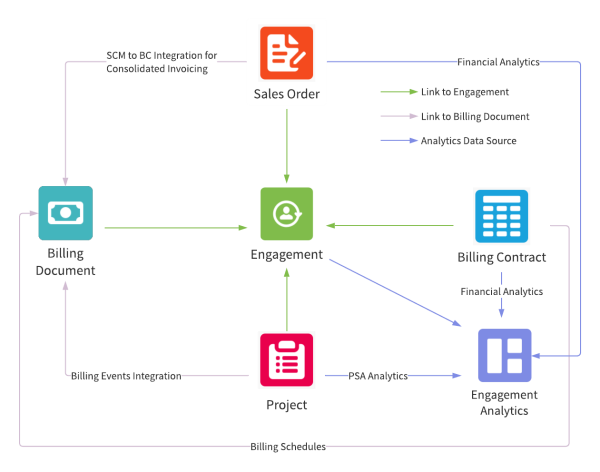- To view a specific list of records, click
 and select the relevant list view.
and select the relevant list view. - To manage your list view, click
 .
. - To view a record's details, click its name in the list.
- You can edit some values directly from the list view. To edit a value, hover over the field until
 is displayed, then click the field. Press Enter to apply your edit, then click Save (shown below the list view).
is displayed, then click the field. Press Enter to apply your edit, then click Save (shown below the list view).
What is an Engagement?
An engagement record represents a single customer engagement that can include diverse revenue streams. An engagement links together related products for a customer within a given time frame, such as professional services, subscriptions, and goods. This provides you with a 360-degree view of the current status of an engagement. By leveraging the Salesforce platform and Analytics, FinancialForce provides an accurate, relevant, and visually engaging snapshot of the metrics that matter most to you. You can monitor the entire lifecycle of your interaction with a specific customer, report on, and analyze the relevant data.
An engagement record stores basic information that defines a single engagement you have with a customer. It collates all the relevant data from the related records. This means that the data isn't copied from other records, ensuring that the engagement automatically displays the latest data.
This chart represents a high-level overview of how the Engagement object is linked to other objects and what is included in Engagement Analytics.
What Information Does an Engagement Record Store?
The Engagement object is a core component![]() Common components or objects that are contained within Foundations, but used in several FinancialForce products. of FinancialForce Foundations. Other FinancialForce products use this object and add lookups to it.
Common components or objects that are contained within Foundations, but used in several FinancialForce products. of FinancialForce Foundations. Other FinancialForce products use this object and add lookups to it.
The Engagement object contains only a handful of fields, avoiding the need to copy data over from other objects. Instead, it collates meaningful data from the related records.
By default, an engagement record contains a unique number, description, and start and end dates. It also contains a lookup to the related customer account.
Which Records can be Related to an Engagement Record?
Several objects from other FinancialForce products contain a lookup to the Engagement object. Depending on the FinancialForce products that you use, engagement records can be linked to the following:
- Billing contracts in Billing Central
- Projects in Professional Services Automation
- Purchase orders in Supply Chain Management
- Sales orders in Supply Chain Management
- Sales invoices and sales credit notes in Accounting
You can manually link a record to an engagement by populating the Engagement field for the record.
An engagement can also be linked to billing documents through the lookup field on the Billing Document object. The link is established automatically when you create a billing document from:
- Billing contracts that are linked to an engagement
- Billing events related to projects that are linked to an engagement, using the Billing Events integration
- SCM invoices and credit invoices related to sales orders that are linked to an engagement, using the SCM to Billing Central integration for Consolidated Invoicing
Can I Consolidate All the Billing Documents for an Engagement?
If you use Billing Central and the Billing Document Consolidation feature is enabled in your org, you can consolidate draft billings documents for an engagement. Your administrator might have used the Engagement feature in Feature Console to create a predefined consolidation rule named Engagement. Contact your administrator if the consolidation rule isn't available in your org.
When you run the consolidation process using the Engagement consolidation rule, Billing Central first retrieves all draft billing documents. Billing documents with the same engagement, account, company, currency, and document type are then grouped together and consolidated into a single draft billing document.
For more information, see the following in the Billing Central Help:
How Can I Use Engagements for Revenue Recognition?
If you use Revenue Management and multiple-element arrangements, you can create revenue contracts for engagement records. Performance obligations are automatically created for eligible records related directly or indirectly to the engagement. You can then use the revenue contract to recognize revenue for the entire engagement.
For more information, see