You can cancel a product update schedule via the link on the Updates and Product Versions page.
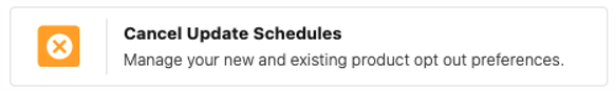
Complete the form to confirm your opt out as follows:
- Enter your Email address.
- Enter your Company Name.
- Enter your Contact Name.
- Select the type of opt out request you wish to submit.
- Click Next.
- Select the type of new opt out request you want to submit.
- [Optional] Specify upgrade the new opt out relates to.
- Select the type of upgrades you wish to be excluded from:
- Select the environments for update exclusion:
- List production org IDs as required.
- State your reason for requesting the opt out.
- Click Submit.
A copy of your responses will be emailed to the address that you provided in the form.