FinancialForce Professional Services Automation (PSA) extends the functionality provided by Salesforce. As a result, much of the content of the Salesforce Help & Training Window is relevant to PSA users as well. If you are an experienced Salesforce user, you will find many similarities between the applications.
The PSA Help extends the Salesforce Help by providing information specific to PSA users.
Salesforce Help & Training
You can access the Salesforce Help & Training Window by clicking the Help & Training link on any page.
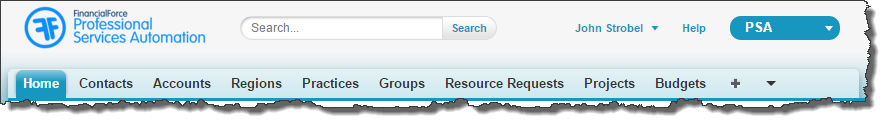
Do not use this link to access the PSA Help.
PSA Help
To access the PSA Help:
- Click a Help for this Page link on any PSA custom page or related lists section. This displays a context-sensitive help topic that describes the related page or object.
- Click the Online Help custom link on the home page sidebar. This displays the Help home page in a new window.
- Click the About PS Enterprise or About PSA.
- If the About PSA tab is displayed, click Summer 2022. If FinancialForce Central displays, click Documentation to view PSA documentation on FinancialForce Communities.
Using Search
You can use Search If you know what you are looking for. You can filter the search results. For example, if you are setting up the application and you want to know more about timecard settings.
To use the search filter:
- Type the keyword "Timecards" in the Search box.
- Apply the System Administrator filter in the Search drop-down.
- Click the search icon
 on the Search box.
on the Search box.
See Searching the Help for more information.