Once you have located a cash entry A record of money received from, or refunded to, your customers, often in the form of cash or a check. Also used to record payments to and refunds from vendors. on the cash entries home or list pages, click the cash entry number to display the cash entry detail page. The options available to you depend on the status of the selected cash entry.
A record of money received from, or refunded to, your customers, often in the form of cash or a check. Also used to record payments to and refunds from vendors. on the cash entries home or list pages, click the cash entry number to display the cash entry detail page. The options available to you depend on the status of the selected cash entry.
See Cash Entry Fields for a full description of the standard fields that make up a cash entry.
From here you can choose to:
- Click the links on the underlined lookup fields to display the related details.
- Click Edit to change selected details on an "In Progress" cash entry.
- Click Manage Lines to manage your cash entry lines.
- Click Classic View to view the document in Classic Edition
 The view of the application that you see when you first install the base managed package. view.
The view of the application that you see when you first install the base managed package. view. - Click Classic Edit to edit the document in Classic Edition view.
- Click Post to post the cash entry.
- Click Discard to discard an "In Progress" cash entry.
You may need to click Classic Edit to edit selected fields on a posted cash entry.
Notes and Attachments
You can create, view, and edit notes and add attachments from the Notes & Attachments section. This section is used to attach any internal notes you want to retain about the record. For more information, see the Salesforce Help.
Here you can attach any internal notes you want to retain about the cash entry such as a scanned payment advice.
Related Lists
The related lists that you see are determined by your personal customization, by any customization your administrator One or more individuals in your organization who can configure and customize the application. Users assigned the System Administrator profile have administrator privileges. has made to page layouts or your permissions to view related data. You can click on individual items to display additional detail. Clicking New lets you directly add new items.
One or more individuals in your organization who can configure and customize the application. Users assigned the System Administrator profile have administrator privileges. has made to page layouts or your permissions to view related data. You can click on individual items to display additional detail. Clicking New lets you directly add new items.
Related Lists on a Custom Input Form
If you are viewing the document using a custom input form, any related lists that have been enabled on the form are displayed in a panel across the bottom of the page. For example:
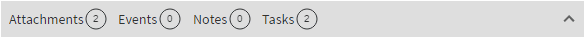
The number indicates the number of items in that related list. Open and close a related list by clicking its name. When open, the panel expands to display the contents of that related list. Any available standard Salesforce buttons (such as New) are displayed across the top of the panel. Links to standard actions are displayed in the Actions column. Clicking on these buttons and actions may load standard Visualforce pages but will return you to the custom input form. You can also use the  icons to expand and collapse the panel. For information about the standard Salesforce related lists that are available, see Standard Salesforce Related Lists on Custom Input Forms. For information about using custom related lists, contact your administrator.
icons to expand and collapse the panel. For information about the standard Salesforce related lists that are available, see Standard Salesforce Related Lists on Custom Input Forms. For information about using custom related lists, contact your administrator.
Cash Entry Reports
The Cash Entries Audit Report shows you all cash entries. The Cash Entries Details Report shows you all cash entries and cash entry line item details. See Reports Home and the Salesforce Help for more information.