Amend Prices Immediately
When you amend prices on an active contract via the Amend Prices button, Billing Central creates a change request with the changes required to adopt the new unit prices. The examples below show how contract line items are changed if the Apply Price Change When Next Billed field in the Billing Central Settings custom setting is deselected.
The way contract line items are changed depends on whether they are billed and where they fall in relation to the Effective from Date. If the changes are not what you expect, edit the change request before applying it.
How One-Off Lines Are Affected by Price Amendments
Billing Central only uses a one-off line's start date to determine whether it is affected by price amendments. The one-off line's duration and end date are ignored.
Key to diagrams: The vertical line indicates the Effective from Date; a diamond symbol (♦) indicates a line's Billed To date; a horizontal arrow indicates a credited time period.
|
Is the One-Off Line Billed or Unbilled? |
Where Does the One-Off Line Fall in Relation to the Effective from Date? |
Effect of Price Amendment |
|
|---|---|---|---|
| Unbilled |
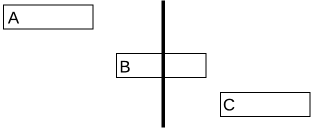
|
The one-off line ends before the Effective from Date (A). | Line is not changed (A). |
| The one-off line spans the Effective from Date (B). | Line is not changed (B). | ||
| The one-off line starts on or after the Effective from Date (C). | Line is updated with the new unit price (C). | ||
| Billed |
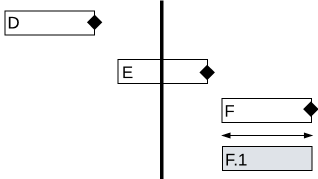
|
The one-off line ends before the Effective from Date (D). | Line is not changed (D). |
| The one-off line spans the Effective from Date (E). | Line is not changed (E). | ||
| The one-off line starts on or after the Effective from Date (F). |
Line is canceled (F). A clone of the original line is created with the new unit price (F.1). When you apply the change request, a credit note is created for the amount that was already billed.
|
||
How Recurring Lines Are Affected by Price Amendments
Key to diagrams: The vertical line indicates the Effective from Date; a diamond symbol (♦) indicates a line's Billed To date; a horizontal arrow indicates a credited time period.
|
Is the Recurring Line Billed or Unbilled? |
Where Does the Recurring Line Fall in Relation to the Effective from Date? |
Effect of Price Amendment |
|
|---|---|---|---|
| Unbilled |
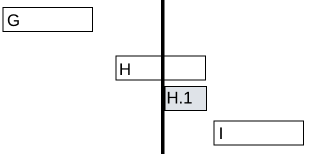
|
The recurring line ends before the Effective from Date (G). | Line is not changed (G). |
| The recurring line spans the Effective from Date (H). |
Line is ended the day before the Effective from Date (H). A clone of the original line is created for the remaining duration with the new unit price, starting on the Effective from Date (H.1). The new line aligns to the original line for its billing periods and billing dates. The new line's First Bill Date is the billing date of the period in which the Effective from Date falls. |
||
| The recurring line starts on or after the Effective from Date (I). | Line is updated with the new unit price (I). | ||
| Billed |
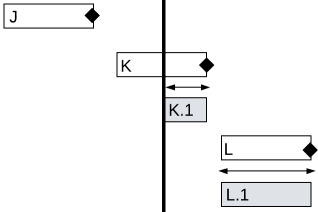
|
The recurring line ends before the Effective from Date (J). | Line is not changed (J). |
| The recurring line spans the Effective from Date (K). |
Line is ended the day before the Effective from Date (K). A clone of the original line is created for the remaining duration with the new unit price, starting on the Effective from Date (K.1). The new line aligns to the original line for its billing periods and billing dates. The new line's First Bill Date is the billing date of the period in which the Effective from Date falls. When you apply the change request, a credit note is created for any amount that was already billed from the Effective from Date to the Billed To date. |
||
| The recurring line starts on or after the Effective from Date (L). |
Line is canceled (L). A clone of the original line is created with the new unit price (L.1). The new line aligns to the original line for its billing periods and billing dates. When you apply the change request, a credit note is created for the amount that was already billed.
|
||
 SECTIONS
SECTIONS