Viewing RPG Hierarchy
You can view the hierarchy of regions, practices, or groups in the Region, Practice, or Group Hierarchy tab:
- Open the Regions, Practices, or Groups page.
- Select a record from the list.
- Click the Region/Practice/Group Hierarchy tab to view the hierarchy.
-
To expand an item, click >. To collapse an item, click
 .
.
- To view an item, click its name.
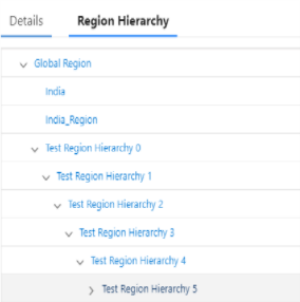
 SECTIONS
SECTIONS