PSA Utilization Dashboard
The PSA Utilization dashboard enables you to:
- View the Total Utilization percentage KPI.
- View the PSA scheduled hours.
- Compare the scheduled hours with the actual hours logged.
- See which resource has been over or under allocated and the utilization rate for the resource.
This dashboard is created as part of the PS Cloud Advanced Analytics app and displays data from the Utilization dataset. For more details of the fields used by the PSA Utilization dashboard, see Utilization Dataset PS Cloud Analytics Output Fields.
PSA Utilization Dashboard Guide
The PSA Utilization dashboard displays:
- Data for the current fiscal quarter by default
- Only current region, practice, and group values for resources
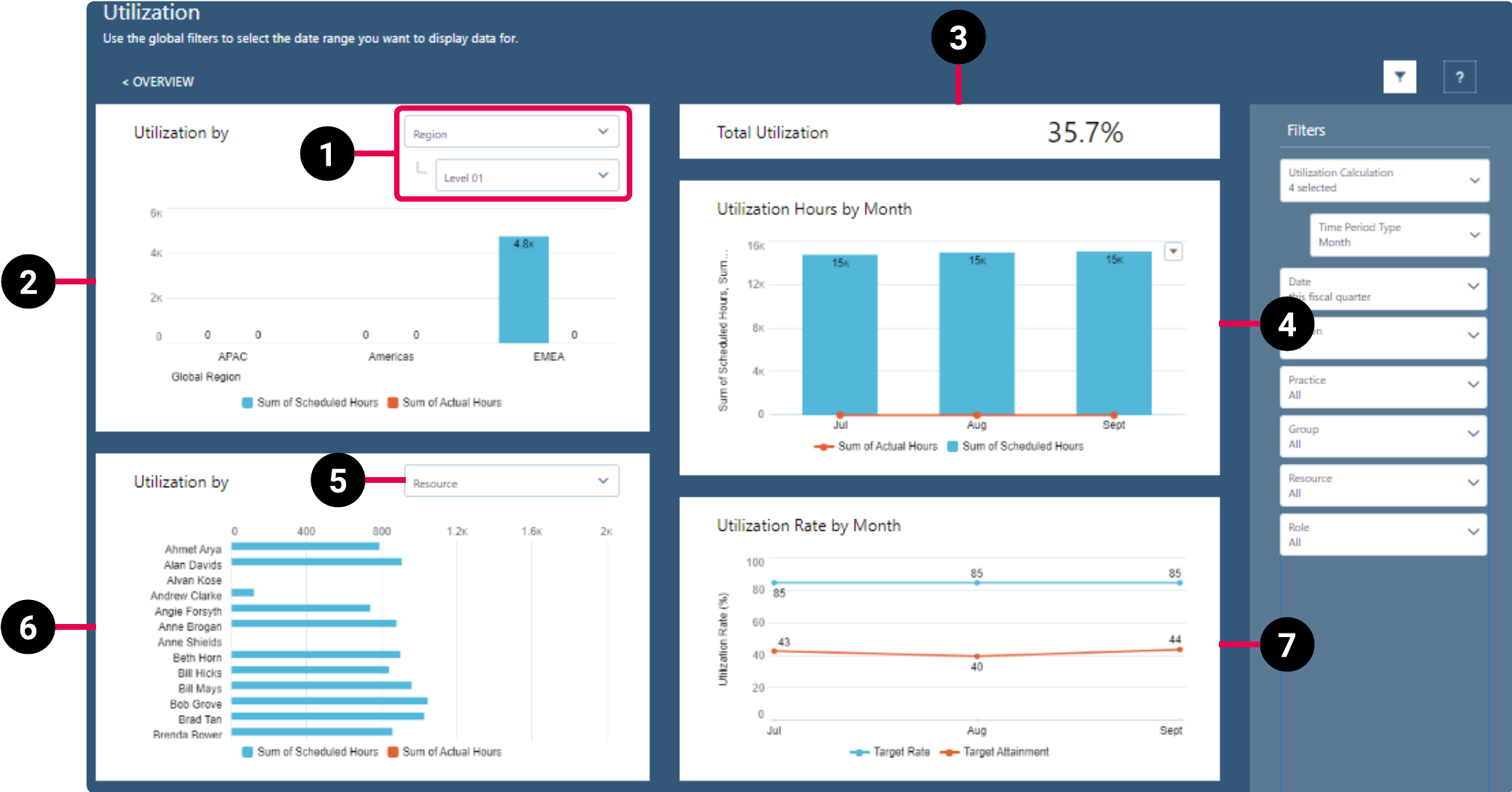
|
Element Number |
Name |
Description |
Calculation |
Referenced Calculation |
Source Dataset |
|---|---|---|---|---|---|
| 1. | View By Picker for Utilization By RPG Bar Chart |
Defines the data displayed in the Utilization By RPG bar chart. |
Utilization grouped by resource region and selected level. | Displays utilization by region. | Utilization Dataset PS Cloud Analytics Output Fields |
| Utilization grouped by resource practice and selected level. | Displays utilization by practice. | ||||
| Utilization grouped by resource group and selected level. | Displays utilization by group. | ||||
| 2. | Utilization By RPG Bar Chart | Displays the total scheduled and actual hours for the value selected in the view by picker (1). |
Region = Data displayed responds to selections. |
None | |
|
Practice = Data displayed responds to selections. |
None | ||||
|
Group = Data displayed responds to selections. |
None | ||||
| 3. | Utilization KPI | Total utilization as a percentage. | Total Utilization = (sum of Billable Hours + sum of Credited Hours) / (sum of Calendar Hours - sum of Excluded Hours). |
None | |
| 4. | Utilization Time Period Stacked Chart |
Displays total scheduled hours and total actual hours by month. |
Data displayed responds to selections. |
None | |
| 5. | View By Picker for Utilization By Resource or Role Bar Chart | Defines the data displayed in the Utilization By resource or role bar chart. |
Resource |
Displays data by resource.
|
|
| Role | Displays data by role. | ||||
| 6. |
Utilization By Resource or Role Bar Chart |
Displays the total scheduled and actual hours for the value selected in the view by picker (5). |
Scheduled Hours and Actual Hours grouped by Resource Name or Role Name, filtered by Time Period Type = Week, Month, or Quarter, Has Resource = Yes, and Utilization End Date = This fiscal quarter.Data displayed responds to selections. |
None | |
| 7. | Utilization Rate Time Period Line Chart | Displays utilization target rate and target attainment rate by month. | Target Rate = Target Hours / (Calendar Hours - Excluded Hours) grouped by Utilization End Date = Year-Month, filtered by Has Resource = True. |
None | |
|
Target Attainment Rate = |
None |
 Managing Filters
Managing Filters
Your filter selections determine the data displayed on the dashboard. To set or change your filters, use the following drop-down options:
- Utilization Calculation: select the utilization calculation you want to view data for. You can select multiple utilization calculations to visualize in the dashboard charts. By default, only utilization calculations with the field Is Report Master selected are available for selection. If you want to display utilization calculations that doesn't have the field Is Report Master selected, you need to manually edit the step for this filter in Analytics Studio.
- Time Period Type: select the time period type you want to group the data by. Only the time period types available for the selected utilization calculation are displayed. For example, if you create and select a calculation that uses both weekly and monthly time period types, you can only select between those two time period types for this filter.
- Date: select the time period you want to view data for. You can select between fiscal year, fiscal quarter, calendar year, calendar quarter, calendar month, and day. You can also select all time or custom to input the time period of your choosing.
- Region: select the region, according to your PSA region associated with the resource, practice, and group settings, you want to view data for.
- Practice: select the practice, according to your PSA region associated with the resource, practice, and group settings, you want to view data for.
- Group: select the group, according to your PSA region associated with the resource, practice, and group settings, you want to view data for.
- Resource: select the resource by name whose related scheduled utilization you want to view the data for. You can also select All to view data from all scheduled utilization.
- Role: view your scheduled utilization data by grouping it according to the roles the assigned resources have. You can also select All to view data from all scheduled utilization.