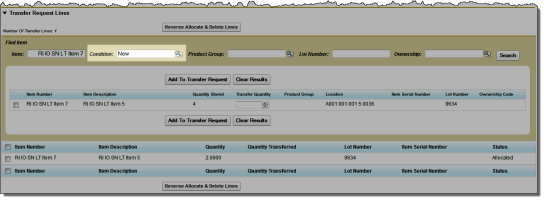Transfer Request Fields
If a transfer of an item from one warehouse to another is initiated, a transfer request record is created. You can also create a transfer request to initiate the transfer and change the ownership of items at that inventory position.
Here is a description of the fields that make up a transfer request.
Key: * – Mandatory field; R – Read-only.
| Field | Description | |
|---|---|---|
| Reason Code | Reason for the Transfer. This can be any of the reasons defined by your administrator on the Reason tab of the codes tab | |
| Status | Approval status of the transfer request. | |
| Shipment Status | Indicates whether the item has been shipped to the destination warehouse. | |
| Revision | Revision number of the transfer request. |
Location Information
| Field | Description | |
|---|---|---|
| Source Ownership | Ownership of the item before the transfer takes place. You must enter a value in this field if you enter a value in the Destination Ownership field. | |
| Source Warehouse | Warehouse that the item is to be shipped from. | |
| Destination Ownership | Ownership of the item after the transfer takes place. If this field is empty, the ownership code does not change on the inventory position after the transfer takes place. If you enter a value in this field, you must enter a value in the Source Ownership field. If you enter a destination ownership, after receiving the inbound transfer:
|
|
| Destination Warehouse | Warehouse that the item is to be shipped to. | |
| Source Location | Location of the item in the source warehouse. | |
| Destination Location | Location in the destination warehouse where the item is to be placed. |
Shipping Information
| Field | Description | |
|---|---|---|
| Carrier Service | Carrier service that the item is to be sent by. | |
| Carrier | Carrier who will take the item to the destination location. | |
| Requested Delivery Date | Date on which the item has been requested to arrive at the destination warehouse. | |
| Shipment Required | Indicates whether a shipment is required to transfer the items. If the transfer has already taken place, clear this checkbox. |
Transfer Request Lines
The transfer request lines related list shows the item to be transferred, the number of the item to transfer, number of items actually transferred and their transfer status. You can add an remove items on a transfer request from this section.
Shipping
The Shipping related list contains details of the related shipping record for the transfer request.
 SECTIONS
SECTIONS