Field-Level Security
When displaying data, Action Views uses your Salesforce field-level security. As a result, some dataviews and action view templates may reference restricted fields.
Restricted Fields
Restricted fields are fields that contain data that your Salesforce field-level security does not give you permission to see, for example salaries and bonuses.
All fields are included in the action view, but restricted fields are grayed out where you do not have permission to view the data, and these columns are blank. Even when you use features such as filtering and formulae, you cannot view data in restricted fields.
At any time, you can view the list of restricted fields by clicking ![]() Restricted View in the toolbar.
Restricted View in the toolbar.
 Error Messages
Error Messages
If your action view detects a restricted field that you do not have permission to see, you see a message similar to:
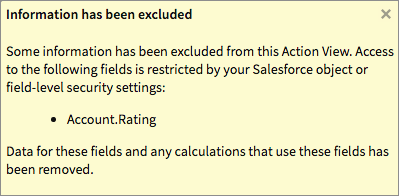
You may also see an error message referring to specific fields, for example: "You cannot see this field: Account.Phone", or an error message referring to a particular item: "Your access to this component is restricted."
When creating a dataview or action view template, if you select a restricted field row, the following message is displayed when you hover over the ![]() icon: "This is a restricted field. Remove it or your selection fails."
icon: "This is a restricted field. Remove it or your selection fails."
 Sorting and Grouping
Sorting and Grouping
When you sort and group using a restricted field, you can see the action view but the sort is removed.
 Lookup Fields
Lookup Fields
If you apply field-level security to a lookup field but the fields on the referenced object are not restricted, you can access the fields on the referenced object irrespective of the field-level security on the lookup field. This is standard Salesforce behavior.