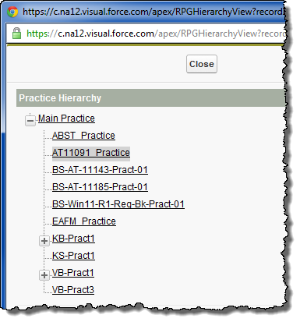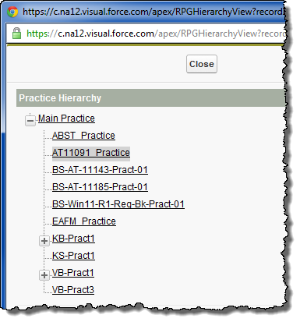Viewing RPG Hierarchy
You can view the hierarchy of regions, practices or groups in the Region, Practice or Group Hierarchy popup:
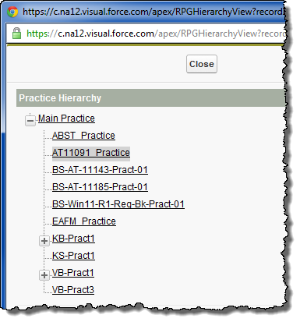
- Click the Region, Practice or Group tab depending on which hierarchy you want to view.
- Select a Region, Practice or Group to view.
- Click View Hierarchy.
The Region/Practice/Group Hierarchy popup appears.
- To expand an item, click +. To collapse an item, click –.
- To view an item, click its name.