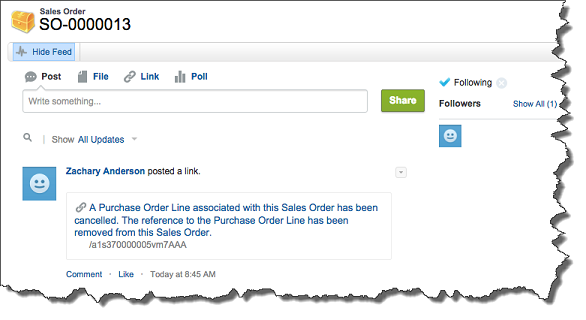You may need to cancel a purchase order at some time, for example if your supplier is unable to fulfill your order as promised.
- Click the Purchase Orders tab.
- Select the purchase order you want to cancel.
- Click the Cancel Purchase Order button.
- Click Yes when prompted.
If a purchase order line has already been partially received and you attempt to cancel it, you will receive a message and will have to confirm that you want to cancel the purchase order.
When you cancel the purchase order the line item reference on the associated sales order will be removed but the sales order line item reference on the purchase order will remain for audit purposes.
When you cancel the purchase order a Chatter notification will be sent to your sales department informing them that the purchase order for the related sales order line (or lines) has been canceled.