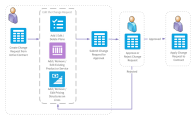Change Requests
A change request is a copy of an active contract on which you can propose changes. You can submit a change request for approval using a Salesforce approval process and apply it to the contract. You can create a change request for a contract on the Billing Contract Detail page. If a change request is in progress for a contract, a link to that change request is displayed on the Billing Contract Detail page.
When a contract is active, you may need to create a change request to edit the contract depending on the options your administrator has chosen. See FinancialForce Billing Central Settings and Billing Contract Field Sets.
When you create a change request, the values of custom fields on the contract are copied to the change request and the values of custom fields belonging to related contract line items are copied to the change request line items.
When you create a change request for a contract, pricing structures on active contract line items that have not yet been billed are copied to the change request line items. This ensures that any changes to the pricing structures on the change request line items do not affect the pricing structures on the active contract, and vice versa. Pricing structures on active contract line items that have been billed are not copied to the change request because you cannot change them.
When you apply a change request to a contract, the changes on that change request are applied to the active contract. The change request then becomes a superseded contract and contains the contract as it was before the change request was applied. In addition:
- Billing schedules that have not been billed are deleted.
- Draft billing documents for the contract are deleted or discarded depending on the Allow Deletion of Draft Billing Document setting in the Billing Central Settings custom setting. See Allow Deletion of Draft Billing Document.
- Billing schedules are created automatically for the next 12 months.
Complete billing documents, and billing schedules that are associated with complete billing documents, are not deleted.
Workflow
The diagram that follows shows a sample workflow for creating a change request from an active contract and applying it.