Migrating to PSA Core and Advanced Analytics from PSA Analytics
From Summer 2022, two PSA Analytics apps are available for use:
- PSA Core Analytics
- PSA Advanced Analytics
These new apps replace the single PSA Analytics app used to create dashboards and datasets in previous releases.
You must be assigned administrator permissions, or equivalent to create a new PSA Core Analytics app.
The schematic below gives a high-level overview of this change.
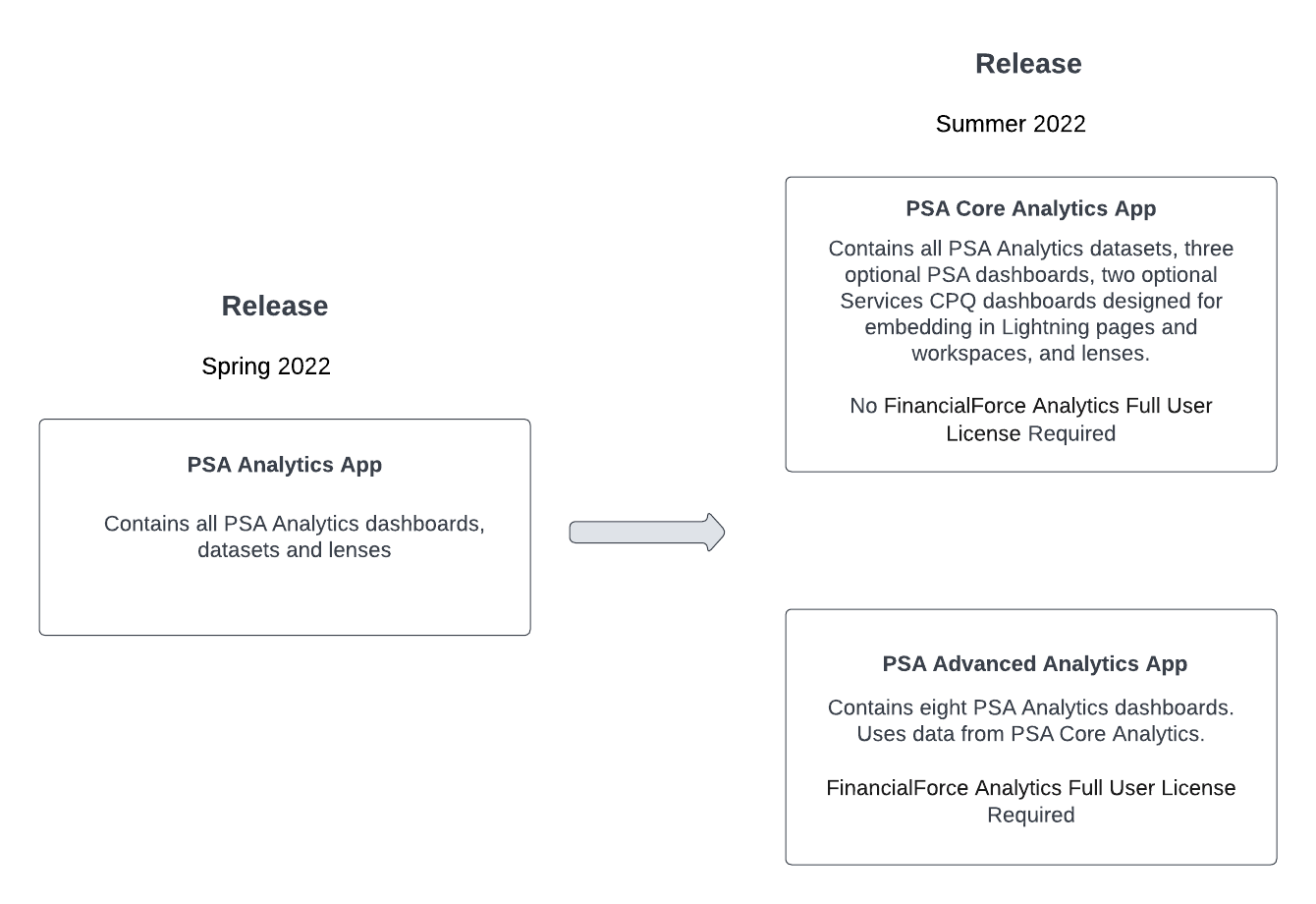
Before migrating from PSA Analytics to PSA Core Analytics and PSA Advanced Analytics, we recommend you read the following topics in the Business Analytics Help:
- Setting up PSA Analytics Apps
- Creating an App from the PSA Core Analytics Template
- Creating an App from the PSA Advanced Analytics Template
To ensure an error-free migration from PSA Analytics to PSA Core Analytics and PSA Advanced Analytics, we recommend that you complete the tasks in the order shown. All tasks are mandatory unless marked as [Optional].
Migrating to from PSA Analytics to PSA Core Analytics and PSA Advanced Analytics
|
Step |
Task |
Description |
|---|---|---|
| 1 |
Ensure that your org is set up to enable you to successfully create your PSA Core Analytics and PSA Advanced Analytics apps.
|
Setting up PSA Analytics Apps |
| 2 | Create your PSA Core Analytics app. | Creating an App from the PSA Core Analytics Template |
| 3 | Create your PSA Advanced Analytics app. | Setting up Your PSA Advanced Analytics App |
| 4 | Update and migrate your customized PSA Analytics dashboards to your PSA Core Analytics and PSA Advanced Analytics. | Updating and Migrating Customized Dashboards |
| 5 | Review your migrated assets in your PSA Core Analytics and PSA Advanced Analytics dashboards for errors. | N/A |
| 6 | [Optional] Delete your PSA Analytics app, and uninstall any versions of PSA Analytics prior to Summer 2022 from your org. | N/A |