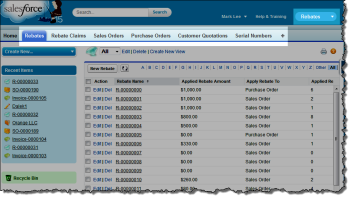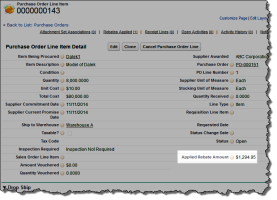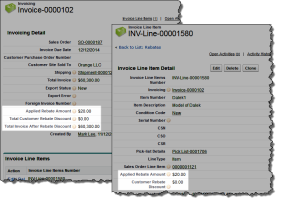In FinancialForce Supply Chain Management you can manage and track rebates offered by a manufacturer in the Rebates app. You can also show the effect of rebates on documents such as customer quotations, sales orders, purchases and invoices.
Click the image to expand it.
Rebates must be approved before you can apply them to customer quotations, sales order lines or purchase orders. There are several types of rebate that you can manage and track in SCM:
- Customer Submitted – a rebate that a customer applies for once they have purchased the product.
- Manufacturer Direct – a rebate that a customer receives from the reseller and that reseller receives an automatic rebate directly from the manufacturer without having to submit a claim.
- Reseller Submitted – a rebate a customer receives from the reseller and that reseller must apply for reimbursement from the manufacturer.
- Incentive – a rebate given to the reseller for achieving a goal such as achieving a certain volume of sales in a given time frame. This type of rebate is often tiered with variable incentives for escalating the volume of sales achieved.
Rebate lines determine the item master![]() The record of a product or a service which is to be sold and/or stocked in a warehouse. An item master might also be referred to as a Stock Keeping Unit (SKU). to which a rebate applies. You can apply several rebates to an item master. In addition, you can also stipulate that a certain number of the items specified on the rebate lines must be purchased to qualify for the rebate. You can also apply a rebate to a bundle of items.
The record of a product or a service which is to be sold and/or stocked in a warehouse. An item master might also be referred to as a Stock Keeping Unit (SKU). to which a rebate applies. You can apply several rebates to an item master. In addition, you can also stipulate that a certain number of the items specified on the rebate lines must be purchased to qualify for the rebate. You can also apply a rebate to a bundle of items.
What is a Bundle Rebate?
On a bundle rebate you must buy a set number of different items from those listed in the rebate lines. In addition, you can specify whether it is mandatory to purchase a certain item to qualify for the rebate. For example, if the items in a bundle rebate are a Camera, Standard Lens, Zoom Lens, Tripod and Bag, to qualify for the rebate you might have to purchase three of the items but one of those must be the camera.
Customer Submitted Rebates
In this type of rebate you provide a means for the buyer to submit a rebate claim to the manufacturer. There is no way to view the financial impact of this type of rebate.
When you sell a product to a customer that attracts a manufacturer's rebate. The rebate is not taken from the selling price at the point of sale. The customer has to apply for the rebate from the manufacturer by sending them the required documentation showing that they qualify for the rebate. In this scenario, you provide the purchaser with the information they need to claim the rebate from the manufacturer. Upon receipt of qualifying documentation, the manufacturer sends the rebate to the purchaser by check. Typically, this type of rebate is offered when selling electrical equipment such as cameras, computers and laptops.
This type of rebate is offered to all customers. This type of rebate provides a saving to the final customer without affecting your profit margin.
On this type of rebate the manufacturer normally imposes constraints and expiry dates.
Manufacturer Direct Rebates
In this type of rebate you administer a rebate offered by the manufacturer on the sales order. The rebate amount is applied directly to the sales order and you are reimbursed by the manufacturer directly without submitting a claim.
Reseller Submitted Rebates
In this type of rebate you administer a rebate offered by the manufacturer on the sales order. The rebate amount is applied directly to the sales order and you must then submit a rebate claim to the manufacturer. The rebate claim is not created in SCM until shipment is complete on both items in the sales order.
Incentive Rebates
This type of rebate is a type of claim that is associated with a sales target within a time frame specified by the manufacturer. Incentive rebates are often tiered with variable incentives offered for escalating sales volumes.
You can use this rebate type to link to additional rebate terms for a tiered variable incentive.
You can use standard Salesforce reports to monitor progress of quantities purchased and incentive tiered goals.
Purchase Orders
When you create a purchase order if the purchase order is eligible for rebates they are applied to the purchase order automatically.
Invoices
When a sales order is shipped, rebates that have been applied to the sales order are included in the invoice along with the rebate discount to be passed to the customer.
Sales Orders
When you create a sales order that is eligible for rebates they are applied to the sales order automatically. Depending on the type of rebate applied, you can adjust the amount of rebate that the customer receives.
When items on a sales order are eligible for a rebate and the rebate is of type Manufacturer Direct or Reseller Submitted, a rebate claim is only created when the items on the sales order are shipped.