Click on the following chart to display a corresponding setup topic, then carry out the setup tasks described there. You should be signed in as the System Administrator, or equivalent, to complete these tasks. Click System Administrator Setup in the Contents pane to return to this page.
These tasks would typically be performed by someone with System Administrator user permissions in most organizations. If you have upgraded to Winter 2023 from the previous version of FinancialForce Accounting, most of the existing Administrator settings are retained.
This section outlines the steps relevant to a first installation.
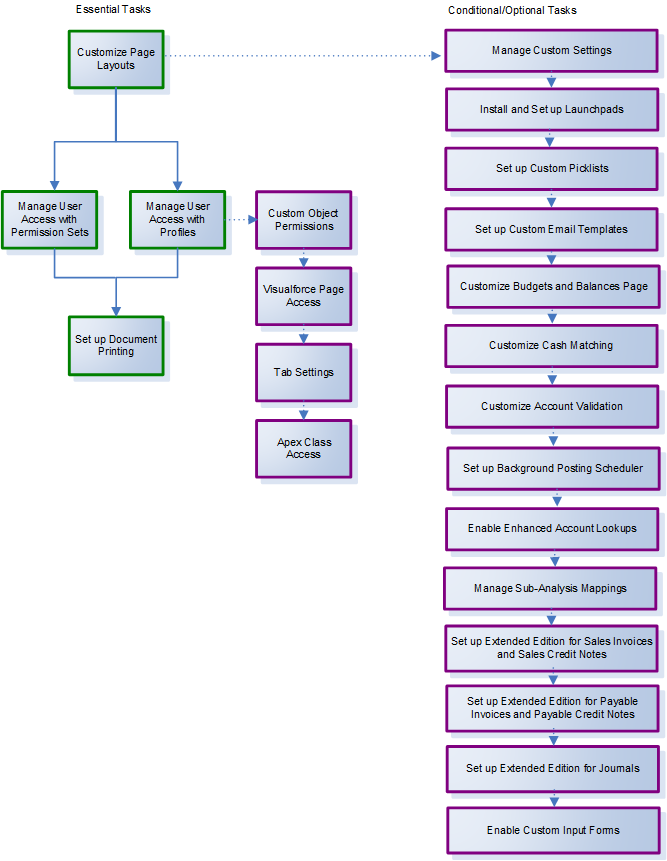
 SECTIONS
SECTIONS