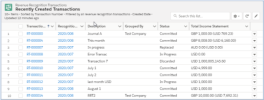The Revenue Management workspace contains the following components:
- Navigation Pane
- Alerts
- Counts
- Chart
- List View
- Action Component
Navigation Pane
The Navigation pane provides links to navigate to the most frequently accessed pages that are relevant to your role.
Your administrator can customize the navigation pane using the Lightning App Builder, for more information, see Customizable Lightning Components Overview.
Alerts
Alerts provide you with KPI information to highlight key recognition metrics. To display a list of detailed records specific to each alert, click View Details.
The following alerts are available from the Revenue Management workspace.
| Field | Description |
View Details |
|---|---|---|
| Current vs. Previous Month’s Revenue | Displays the difference in the value of the revenue between the current and previous month. The value is displayed in the user’s currency. | Displays a list view of all In Progress and Committed recognition transactions where the Recognized Date is in the current or previous month. |
| Transactions with Errors | Displays the number of recognition transactions that contain line items with errors. | Displays a list view of the error logs for recognition transactions where line items have errors in the current or previous month. |
| Summary of Journals | Displays the number of Accounting Journals that failed to create. | Displays a list view of Revenue and Cost Journals that failed to create in the current or previous month. |
Cost Recognized Alert Card
If your administrator has added the Current vs. Previous Months Cost alert card, then it will be displayed on your workspace. For more information on adding the count cards, see Setting up Certinia Count Cards.
| Field | Description |
View Details |
|---|---|---|
| Current vs. Previous Months Cost | Displays the difference in the value of costs between the current and previous month. The value is displayed in the user’s currency. | Displays a list view of cost recognized in the last two months. |
Counts
Counts summarize the number of records found on corresponding list views that are relevant for the Revenue Management workspace. Counts enable you to quickly access related content. To display a list of detailed records specific to each count, click the count.
The following counts are available from the Revenue Management workspace.
| Field | Description |
View Details |
|---|---|---|
| Transactions In Progress | The count of your recognition transactions with the status of ‘In Progress’. | Displays a list view of recognition transactions with a status of In Progress. |
| Transactions Requiring Journals | The count of Committed recognition transactions that do not have an associated Accounting Journal. | Displays a list view of Committed recognition transactions without associated Accounting Journals. |
| Transactions with Journals | The count of recognition transactions committed on the date which is greater or equal to the last month with an associated Accounting Journal. | Displays a list view of recognition transactions committed on the date which is greater or equal to the last month that have associated Accounting Journals. |
Your administrator can customize the Transactions in Progress Count card using the Lightning App Builder, for more information, see Setting up Certinia Count Cards.
Chart
By default, the Revenue Management Workspace Chart displays Revenue Recognition by Document Currency and Period, summarized in the users currency.
The chart provides the following functionality:
- Click Refresh to update the data displayed in the chart.
- Click View Report to display a list of the outstanding transactions for each account.
- Click any element of the chart to open the underlying report and the list of related transactions.
For organizations that use Revenue Management to track costs, a report that details Cost Recognized by Document Currency and Period (In User Currency) can be added to the workspace. For more information on adding reports, see Enabling and Viewing Revenue Management Charts.
List View
The Recently Created Transactions list view displays all recognition transactions created in the current or previous month.
Action Component
The Action Component allows you to carry out the Recognize All process directly from the workspace without needing to navigate away. Recognize All allows you to run revenue recognition for all currencies, all recognition streams and all companies.
For more information, see About Recognize All.
 SECTIONS
SECTIONS