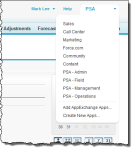
You can navigate between FinancialForce PSA and Salesforce pages, and select various options, using the same standard text and button links. On individual pages, you can also edit or update information using standard text fields, drop-down lists and popup menus. See the Salesforce Help for more information.
You can click Back to List: on any detail page to return to your most recently viewed list page. The link is not available if you have not yet viewed any list pages in your current session.
Navigating as a PSA Timecard Only or Expense Only user combines web pages with PSA Timecard and Expense pages.
To activate an application, switch between them, or return to Salesforce: select the appropriate option from the application selection box at the top-right of the page.
Click the image to expand it.
When you first log in to FinancialForce Professional Services Automation, the tabs that are set for your profile are displayed. If the tab that you need is not shown, click the right-most tab to view all tabs available to you. This may be displayed as a plus sign or a right arrow depending on your organization.
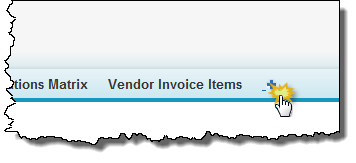
Using the All Tabs page, you can:
The sidebar column that appears on the left side of most FinancialForce PSA pages provides convenient access to useful links and commands, including:
The options in your sidebar may vary if your administrator has customized your home page layout. See theSalesforce Help for more information.
If your administrator has enabled the collapsible sidebar, you have the choice to show or hide the sidebar as needed. Click the edge of the sidebar or press ALT+S to open or close the sidebar as needed. Opening the sidebar using ALT+S automatically places your cursor in the Search box.
See the following Salesforce Help topics for more information: