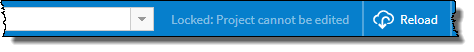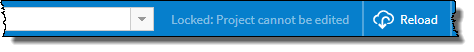
FinancialForce PSA uses project edit lockingA mechanism used to manage situations where multiple users need to edit project tasks, assignments and dependencies in the project plan. Applies to native Salesforce objects and in Project Task Gantt. to manage situations where multiple users need to edit project tasks, assignments and dependencies in the project plan. The ability to edit a project's tasks is "locked" to your Salesforce user—through Project Task Gantt or the standard Salesforce interface—preventing other users from making or saving any changes. This enables you to collaborate with others on the project plan without causing data conflicts. Here's how it works.