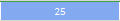| Account ID |
The value of the Account Name field on the Contact object. |
| Allow Timecards Without Assignment |
The value of the Allow Timecards Without Assignments checkbox on the Contact object. |
| Birthdate |
The value of the Birthdate field on the Contact object. |
| Department |
The value of the Department field on the Contact object. |
| Email |
The value of the Email field on the Contact object. |
| Exclude From Missing Timecards |
The value of the Exclude From Missing Timecards checkbox on the Contact object. |
| Exclude From Time Calculations |
The value of the Exclude From Time Calculations checkbox on the Contact object. |
| External Resource |
The value of the External Resource checkbox on the Contact object. |
| Full Name |
The value of the Name field on the Contact object.
|
| Group |
The value of Group field on the Contact object. |
| Historical Utilization |
The value of the Historical Utilization field on the Contact object. Resource Utilization. |
| Historical Utilization Target |
The value of the Historical Utilization Target field on the Contact object. See Resource Utilization. |
| Historical Utilization Target Attainment |
The value of the Historical Utilization Target Attainment field on the Contact object. See Resource Utilization. |
| Is Resource Active |
The value of the Is Resource Active checkbox on the Contact object. |
| Last Date |
The value of the Last Date field on the Contact object. |
| Mailing City |
The value of the Mailing City field on the Contact object. |
| Mailing Country |
The value of the Mailing Country field on the Contact object. |
| Mailing State/Province |
The value of the Mailing State/Province field on the Contact object. |
| Practice |
The value of the Practice field on the Contact object. |
| Region |
The value of the Region field on the Contact object. |
| Reports To ID |
The value of the Reports To field on the Contact object. |
| Resource Role |
The value of the Resource Role field on the Contact object. |
| Salesforce User |
The value of the Salesforce User field on the Contact object. |
| Scheduled Utilization |
The value of the Scheduled Utilization field on the Contact object. See Resource Utilization. |
| Scheduled Utilization Target |
The value of the Scheduled Utilization Target field on the Contact object. See Resource Utilization. |
| Scheduled Utilization Target Attainment |
The value of the Scheduled Utilization Target Attainment field on the Contact object. See Resource Utilization. |
| Skill/Certification Name |
The value of any skills or certifications that have been applied to the resources loaded in the Resource Planner. You can search for a skill or certification and add it to the sub-pane, then select a rating. |
| Start Date |
The value of the Start Date field on the Contact object. |
| Title |
The value of the Title field on the Contact object. |
| Utilization |
The value of the Utilization field on the Contact object. See Resource Utilization. |
| Work Calendar |
The Work Calendar assigned to the Resource. |