What is a Bank Format Definition?
A bank format definition defines how the bank file looks and answers questions such as:
- Is the bank file a comma-separated values (CSV) file?
- Are all alphabetic characters in uppercase?
- How is the file structured and sorted?
- How is the data on a line structured and justified?
- How is empty space within a field handled?
A bank format definition is made up of three objects in a hierarchical master-detail relationship:
- Bank Format Definitions
- Bank Format Definition Record Types
- Bank Format Definition Fields
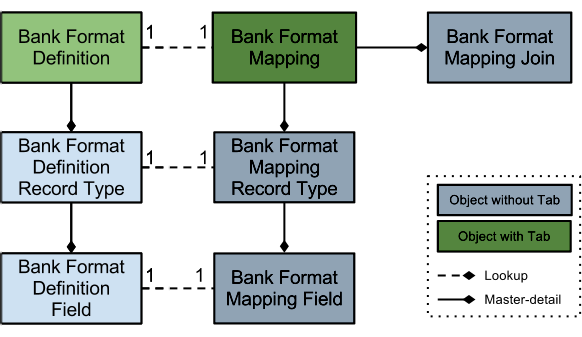
The reference topics listed at the end of this page provide more details on each object.
Bank format definitions cannot work on their own. They need a corresponding set of bank format mapping objects to form the basis of a bank file generation. For more information, see What is a Bank Format Mapping?
Xtra includes a range of bank format definitions and their related mappings for you to use or adapt.
Record Types
The record types are:
- Header
- Detail
- Footer
You can define more than one record of each record type. The next section describes how these are sorted in the bank file.
Output Sequences
Output sequences define the sequence that different elements appear in the output. The output sequence types are:
- Output Sequence: a global sequence
- Output Type Sequence: a sequence within each record type
For example:
| Record Type | Output Sequence | Output Type Sequence |
|---|---|---|
| Header | 1 | 1 |
| Detail | 2 | 1 |
| Footer | 3 | 1 |
If you add another footer:
| Record Type | Output Sequence | Output Type Sequence |
|---|---|---|
| Header | 1 | 1 |
| Detail | 2 | 1 |
| Footer | 3 | 1 |
| Footer | 4 | 2 |
This is a more complex example:
| Record Type | Output Sequence | Output Type Sequence |
|---|---|---|
| Header | 1 | 1 |
| Header | 2 | 2 |
| Detail | 3 | 1 |
| Detail | 4 | 2 |
| Detail | 5 | 3 |
| Footer | 6 | 1 |
| Footer | 7 | 2 |
Using the Checkboxes at Field Level
This table describes how to set the checkboxes on the bank format definition field record for non-text data types:
| Display a... | Select checkboxes |
|---|---|
| Fixed Value | All checkboxes clear |
| Date | All checkboxes clear |
| Number, Decimal | Unsigned, Numeric Only |
| Number, Integer | Unsigned, Numeric Only, No Decimals |
| Blank Value, Not CSV | Must Be Blank |
| Blank Value, CSV | Must Be Blank, Blank Filled |
What happens when the data returned is too long for the field?
When the data is longer than its field, the app truncates characters from the right. So, DATA1DATA2DATA3 becomes DATA1DATA2DA when placed into a 12-character field.
 SECTIONS
SECTIONS