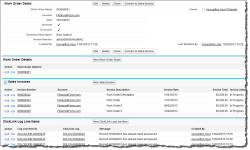Viewing Contextual Log Information
You can display log entries directly on the detail pages of source object records and generate email templates that send email that contains this information. To do this, you must add custom lookup fields to the ClickLink Log Line Items object that link back to the source object in your rules:
- Click YourName | Setup | Create | Objects | ClickLink Log Line Item.
- Click New in the Custom Fields and Relationships section.
- Select Lookup Relationship and click Next.
- Select the name of the source object from the Related To drop-down list.
- Click Next then click Next on the page that follows.
- To ensure that the lookup is visible to all users, select the checkbox in the Visible column heading.
- Click Next and then click Save.
- Add the ClickLink Log Line Items related list to the page layout of the source object.
Here is an example of the information you might see when log entries are displayed on the detail pages of source object records.
Click the image to expand it.
To customize the sample email template add the API Name of the custom lookup field to the source object to the email template at the appropriate place. For instance, if you created a lookup to the Work Order object, you might enter Work_Order__r. For further information, see Setting up Email Templates.
 SECTIONS
SECTIONS