Task Management Fields
Here is a list of the interface elements for the Task Management component.
Key: * – Mandatory field; The number indicates the number of characters that are allowed in this text field, where appropriate.
Task Management Configuration
| Field | Description | ||
|---|---|---|---|
| Label | * | 50 | The Task Management label. |
| Default Team Structure | Pick list | ||
| Show Completed Tasks | Check box | ||
| Type | Check box | ||
| Status | Check box |
Component Buttons
| Button | Description |
|---|---|

|
Back to month view. (from day view) |

|
Select team member |

|
Calendar scroll left |

|
Calendar scroll right |

|
Calendar look up for Due Date |

|
Select Task Status |

|
Close Task View |

|
The selected task can be dropped here |
 |
The selected task cannot be dropped here |

|
Reset selected user and date |

|
The selected task cannot be dropped here |

|
The selected task can be dropped here |
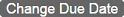
|
The selected task cannot be dropped here |
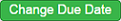
|
The selected task can be dropped here |
 SECTIONS
SECTIONS