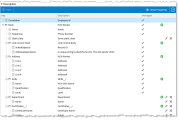Foundations subscriptions are used by registered products to receive information from a Foundations publication. This enables a registered product to receive information published by another registered product.
For example, if you create a worker record in HCM and there is a publication that publishes this information, PSA can subscribe to the information and create a corresponding resource record.
You can enable or disable subscriptions from the Foundations Setup tab. See Enabling and Disabling Publications and Subscriptions for more information.
You can also enable, disable, and customize subscriptions by editing the subscription from the Subscriptions related list of a Registered Product detail page.
Customizing Subscriptions
The Description section of a subscription enables you to add, edit, and delete custom mappings.
Click the image to expand it.
Declarative Subscriptions
In Foundations a declarative![]() A means by which you can carry out actions or create records by selecting a combination of options. subscription is a subscription that you create for your registered products. You can create declarative
A means by which you can carry out actions or create records by selecting a combination of options. subscription is a subscription that you create for your registered products. You can create declarative![]() A means by which you can carry out actions or create records by selecting a combination of options. subscriptions without programming skills.
A means by which you can carry out actions or create records by selecting a combination of options. subscriptions without programming skills.
The registered product page for a selected product enables you to create, edit and delete declarative![]() A means by which you can carry out actions or create records by selecting a combination of options. subscriptions.
A means by which you can carry out actions or create records by selecting a combination of options. subscriptions.
You can also specify a target object to which you want to apply mappings, add custom mappings, and enable the declarative subscription.
You can create a subscription record, select the target object, and add custom mappings. The target object is the object that receives the data.
A correlation field![]() The correlation field relates the source object and the target object, ensuring that incoming messages are recognised and sent to the correct target field. is used by the Foundations registered products that publish and subscribe to information. The Correlation field provides a link between the data that a source object publishes and the data to which the target object subscribes. This field is optional on a declarative subscription. For example, if HCM publishes data from its worker object, and PSA subscribes to that publication, you might select the Employee Id field when setting up the declarative subscription.
The correlation field relates the source object and the target object, ensuring that incoming messages are recognised and sent to the correct target field. is used by the Foundations registered products that publish and subscribe to information. The Correlation field provides a link between the data that a source object publishes and the data to which the target object subscribes. This field is optional on a declarative subscription. For example, if HCM publishes data from its worker object, and PSA subscribes to that publication, you might select the Employee Id field when setting up the declarative subscription.
You can create subscriptions with child mappings that correspond to records in a publication with child records. For example, you can create a subscription for a publication that contains a related list node![]() Related list nodes enable you to include information on related records in your publications. For example, you can create a publication that enables HCM to publish changes to an HCM worker record with new or updated skills associated with that worker. You can then create a subscription that enables PSA to receive the changes and update its related PSA resource and skill records. In previous versions of Foundations, this was known as a list field. that publishes information from child records. When creating declarative mappings on the Subscription Detail page, you can specify the action to carry out for child records based on whether they meet the correlation criteria that you specify. You can choose from the following actions:
Related list nodes enable you to include information on related records in your publications. For example, you can create a publication that enables HCM to publish changes to an HCM worker record with new or updated skills associated with that worker. You can then create a subscription that enables PSA to receive the changes and update its related PSA resource and skill records. In previous versions of Foundations, this was known as a list field. that publishes information from child records. When creating declarative mappings on the Subscription Detail page, you can specify the action to carry out for child records based on whether they meet the correlation criteria that you specify. You can choose from the following actions:
|
Child Record Action |
Description |
|---|---|
| Add Only | Adds new records and leaves existing ones. Duplicate records might be created. |
| Update Correlating | Updates existing child records that match the records in the message. Existing child records that do not match are left. If you choose this option, the Child Correlation Field and Child Correlation Key boxes appear to enable you to specify the criteria that determines whether a record in the message matches an existing one. |
| Update Correlating and Delete | Updates existing child records that match the records in the message. Existing records that do not match are deleted. If you choose this option, the Child Correlation Field and Child Correlation Key boxes appear to enable you to specify the criteria that determines whether a record in the message matches an existing one. |
| Replace | Deletes all existing child records and creates new ones from the message. |
Exporting Subscriptions
You can export your subscriptions as a JSON![]() JavaScript Object Notation. A lightweight format based on a subset of JavaScript Programming Language, Standard ECMA-262 3rd Edition - December 1999. This is a text based format that is easy for both humans and computers to read and write. file. You can then import those subscriptions to another Salesforce org
JavaScript Object Notation. A lightweight format based on a subset of JavaScript Programming Language, Standard ECMA-262 3rd Edition - December 1999. This is a text based format that is easy for both humans and computers to read and write. file. You can then import those subscriptions to another Salesforce org![]() Salesforce organization that has the same registered products. This enables you to copy your Foundations subscriptions from one Salesforce org to another. The export includes details of mappings, filters, and any related link control publications. When you export a subscription, a JSON file is created. You can then choose whether you want to open the file or download it.
Salesforce organization that has the same registered products. This enables you to copy your Foundations subscriptions from one Salesforce org to another. The export includes details of mappings, filters, and any related link control publications. When you export a subscription, a JSON file is created. You can then choose whether you want to open the file or download it.
You can export both declarative subscriptions that you have created and managed subscriptions. When you export a managed subscription, only the declarative mappings and filters are included in the export. Managed information is not included.
You can export a single subscription from its Subscription Detail page, or you can select several publications and subscriptions to export from the Message Type Detail page or Message Type list view.