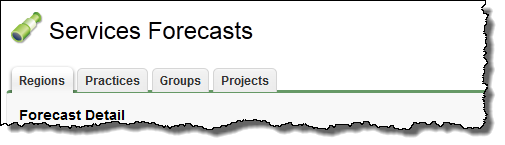
Enhanced Services Forecasting lets you automatically generate services forecasts from the Regions, Practices, and Groups level. For more information, see Enhanced Services Forecasting Overview.
Clicking the Forecasts tab displays the Services Forecasts page, divided into Regions, Practices, Groups, and Projects categories.
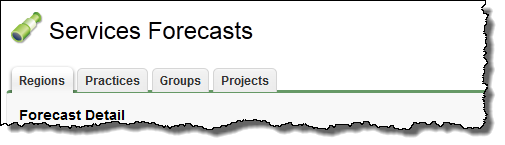
Click a category name to view forecasts entered for that category. For example, if you are the owner of a regionA level of hierarchy used in PSA to which other objects belong such as resources, opportunities and projects., click Regions to view forecasts entered for your region and immediate sub-regions.
What you can see and do on the Services Forecasts page depends on permission controlsDetermines whether a single user has permission to carry out specific tasks in FinancialForce PSA. and configuration options assigned and set by your administrator—see Forecasts Settings and Services Forecasting Permissions Overview for more information.
To get started, read Services Forecasting Overview or, if you know what you want to do, go straight to the relevant topic.