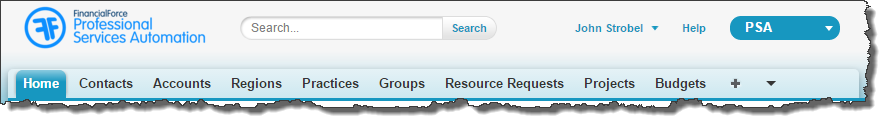
FinancialForce Professional Services Automation (PSA) extends the functionality provided by Salesforce. As a result, much of the content of the Salesforce Help & Training Window is relevant to FinancialForce PSA users as well. If you are an experienced Salesforce user, you will find many similarities between the applications.
The FinancialForce PSA Help extends the Salesforce Help by providing information specific to FinancialForce PSA users.
You can access the Salesforce Help & Training Window by clicking the Help & Training link at the top of any page.
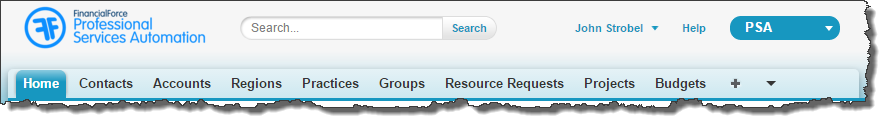
Do not use this link to access the FinancialForce PSA Help.
You can access the FinancialForce PSA Help in the following ways: