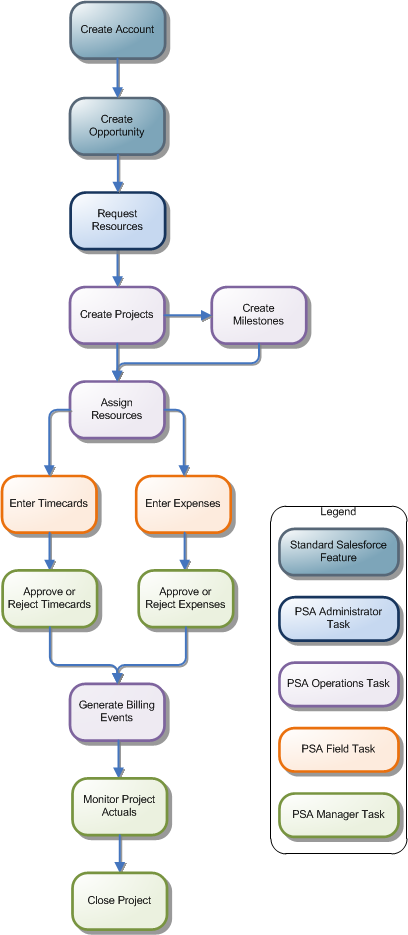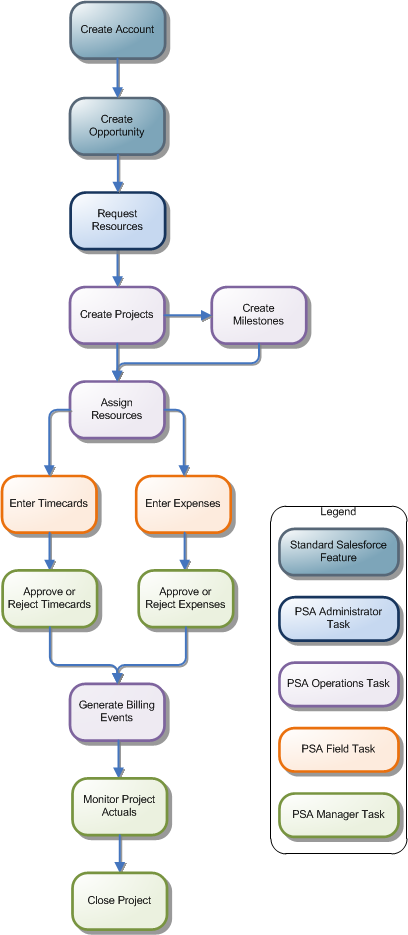
The following diagram shows a basic example of a way in which PSA can be used. Click a box on the diagram to display a corresponding topic. For information about the way in which PSA components fit together, see PSA Overview.
To return to this page, click this page in the contents pane or the back button on your browser.