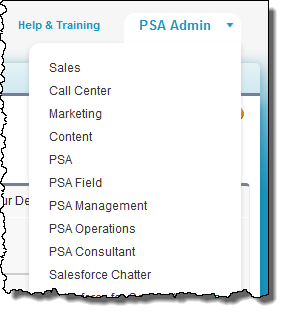
The PSA applications listed in the applications selection box and the tabs within them depend on the options that your administrator has set on the profile to which you have been assigned.
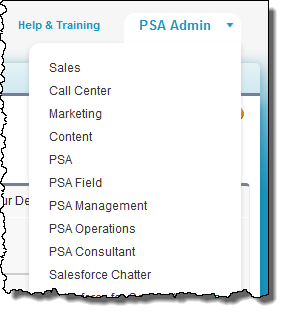
For instance, the PSA applications might be configured like this:
| App | Purpose |
|---|---|
| PSA Admin | Contains tabs that allow PSA administrators to configure and administer PSA. |
| PSA Field | Contains tabs that allow a user to create, view and edit projects, resource requests, assignments, timecards, expense reports and skills or certifications. |
| PSA Management | Contains the tabs that allow a user to manage PSA. |
| PSA Operations | Contains the tabs for an operations user. |
The following shows an example of the tabs that might be listed in each PSA application. If you have the permissions to do so, you can change the tabs that appear in each custom App by clicking + to display the All Tabs page. You can also display a tab that is not listed in a PSA application using the All Tabs + page. See the Salesforce Help for more information.