Finding Data in the Gantt Task Grid
Use the Find field to locate all instances of specific characters in the visible data in the task grid:
- Data in checkboxes or hidden columns is not included in the results.
- If you have applied a filter before using Find, only matches from the filtered results are included.
- If Shield Platform Encryption is enabled in your org, the Find function uses 'Starts with' rather than 'Contains' for the field. See Shield Platform Encryption for more information.
To find data:
- Start to type in the field.
- All matches are highlighted, and the cell containing the first match is selected.
- The number of the current match and the total matches are shown in the field.
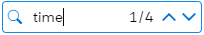
- To cycle through the matches, do one of the following:
- To find the next match, press Enter, or click

- To find the previous match, press Shift+Enter, or click

- To find the next match, press Enter, or click