
The Project Planner comprises four parts:
The Resources List displays all resources in your organizationA deployment of the Salesforce/FinancialForce applications with a defined set of licensed users. Your organization includes all of your data and applications, and is separate from all other organizations. together with their profile photos if configured by your administrator. Click  to expand or contract the resource's assignments and held resource requestsOccurs when a named resource has been reserved (held) against, but not booked to, a project or opportunity. Also referred to as "soft booking".. Double-click the resource name to view the edit assignments panel.
to expand or contract the resource's assignments and held resource requestsOccurs when a named resource has been reserved (held) against, but not booked to, a project or opportunity. Also referred to as "soft booking".. Double-click the resource name to view the edit assignments panel.
The Timeline contains assignment bars and resource summary bars, which represent assignment length, scheduled hours rolled up to the parent resource, and resource allocation indicated by a color code. A scrollable timeline shows days, weeks, months or quarters through a set time span.
Click on the resource entry to expand or contract the list of all the resource's assignmentConnection between a resource and a project.s and held resource requestsOccurs when a named resource has been reserved (held) against, but not booked to, a project or opportunity. Also referred to as "soft booking".. Double-click on entries in the list of assignments or held resource requests to enter Rapid Edit mode.
You can review a resource's allocation level using the color code.
| Bar Color | Status | Description |
|---|---|---|

|
This resource is under allocated | Total hours for all assignments and held resource requests are currently zero or lower than the resource's work calendarA calendar that defines the working days, hours and public holidays for a resource, region, practice or group. hours. |

|
This resource is correctly allocated | Total hours for all assignments and held resource requests currently match the resource's work calendar hours. |

|
This resource is over allocated | Total hours for all assignments and held resource requests currently exceed the resource's work calendar hours . |

|
Indicates a weekend or a holiday (derived from the resource's work calendar) for which the resource has zero assigned hours. | |
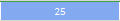
|
Blue assignment bars show the contributing daily, weekly, monthly or quarterly hours for the assignment. |